QuickBooks Utility Application Pop up Issue – How to Turn it Off?
Posted on 4 October, 2023 by Brock Thomson
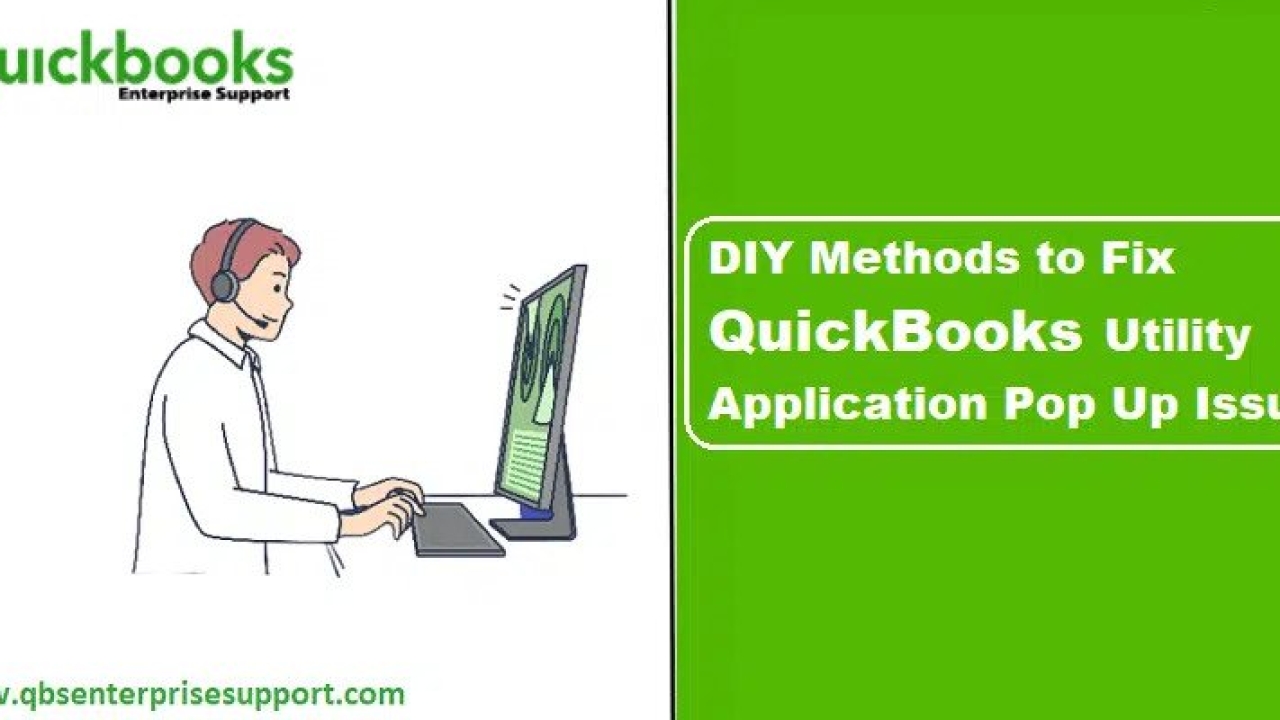
QuickBooks Utility Applications Pop up issue comes up as a message “program location: C:/program files..DBManagerEXE.exe” Startserver1028” . This issue can be caused by corruption in QuickBooks Database Server Manager, or when QB isn’t been accessed as an admin. Go through this blog to master the procedure to fix QuickBooks Utility Application Pop Up Issue.
Walkthrough to Troubleshoot QuickBooks Utility Application Pop Up error
Perform the below given methods to fix this error.
Method 1: Use admin access to login to QuickBooks
Method 2: Turn off User Account Control (UAC)
Method 3: End the conflicting programs
Method 4: Update QuickBooks