How To Fix If My Printer Is In An Error State Hp Windows 10?
Posted on 30 June, 2023 by Steven Hagerty
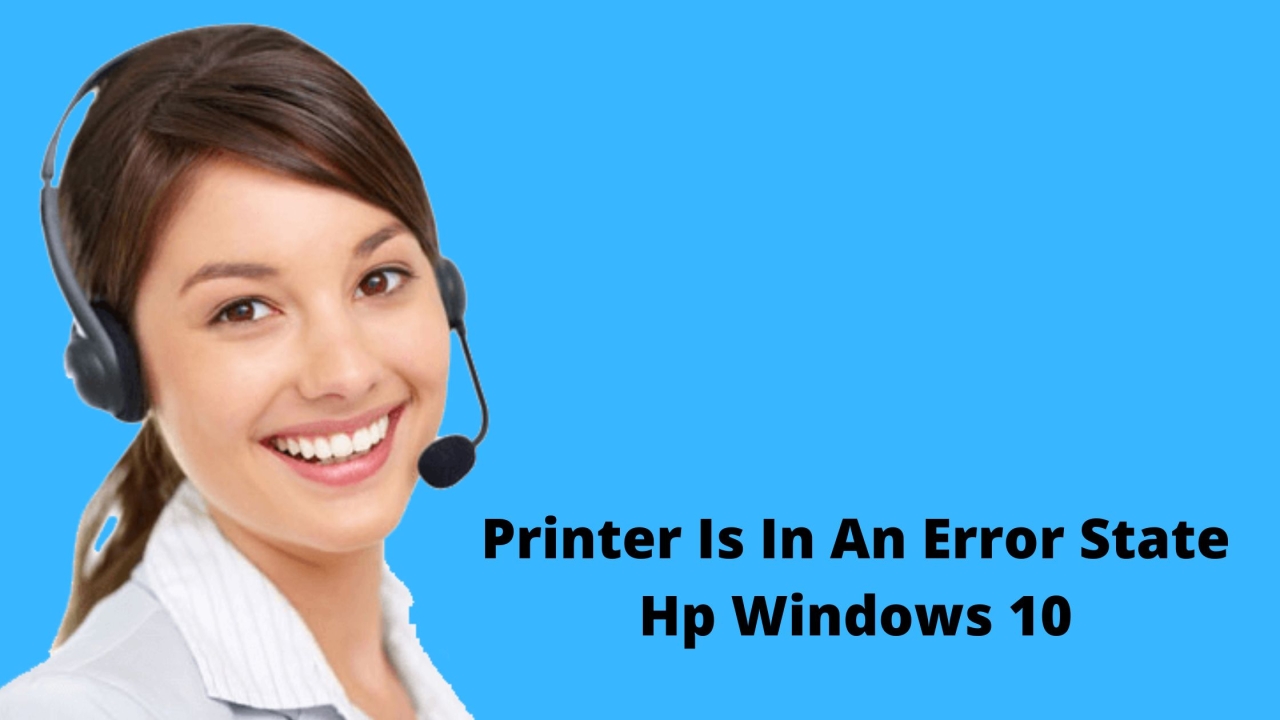
Encountering printer errors can be frustrating, especially when you need to print important documents. One common error message that HP printer users may come “Printer Is In An Error State Hp Windows 10”. This error can prevent you from using your printer and disrupt your workflow. However, with some troubleshooting techniques, you can overcome this issue and get your printer back up and running smoothly. In this blog post, we will provide you with step-by-step instructions to help you resolve the "Printer Is in an Error State" error on HP printers in Windows 10.
Step 1: Check Hardware Connections
Start by verifying the physical connections of your printer. Ensure that the USB or Ethernet cable is securely connected to both the printer and your computer. If you are using a wireless printer, check if it is connected to the Wi-Fi network. Additionally, examine the power cable and make sure it is properly plugged into the printer and a functioning power outlet. A loose or faulty connection can cause the printer to show an error state.
Step 2: Restart the Printer and Computer
Next, try restarting both your printer and computer. Turn off the printer and unplug it from the power source. Shut down your computer completely. After a few minutes, reconnect the printer to the power source and turn it on. Wait for it to initialize properly. Then, start your computer and allow it to boot up completely. Sometimes, a simple restart can resolve temporary glitches and clear the error state.
Step 3: Update or Reinstall Printer Drivers
Outdated or corrupt printer drivers can often be the cause of printer errors. To address this, navigate to the official HP website and search for the latest drivers for your specific printer model. Download and install the appropriate drivers for your Windows 10 operating system. If you already have the latest drivers installed, consider reinstalling them to ensure a clean installation. To reinstall the drivers, go to "Device Manager" in Windows, locate your printer, right-click on it, and select "Uninstall device." Once uninstalled, restart your computer, and Windows will automatically reinstall the drivers.
Step 4: Run the Printer Troubleshooter
Windows 10 includes a built-in printer troubleshooter that can help identify and fix common printer issues. To access it, go to the Windows "Settings" menu and select "Update & Security." Then, click on "Troubleshoot" and choose "Printer" from the list of available troubleshooters. Follow the on-screen instructions to run the troubleshooter, which will attempt to detect and resolve any printer-related problems.
Step 5: Clear Print Spooler and Restart Services
Issues with the print spooler service can cause the "Printer Is in an Error State" message. To fix this, open the Run dialog box by pressing the Windows key + R, then type "services msc" and hit Enter. In the Services window, scroll down and locate "Print Spooler." Right-click on it and select "Stop" to halt the service. Afterward, navigate to the "C:\Windows\System32\spool\PRINTERS" directory and delete all the files in that folder. Once done, return to the Services window, right-click on "Print Spooler" again, and select "Start" to restart the service.
Mostly when you need to get a printout urgently it is very frustrating to see this message banner. On Windows 11, these types of mess up are common and we have already written many fixes for them. These solutions to “Printer Is In An Error State Windows 10” in Windows 11 are part of them so kindly write below if you find them helpful.
https://www.brihaspatitech.com/
27 March, 2019