Epson WF 3520 Printer Driver Unavailable
Posted on 18 November, 2022 by Steven Hagerty
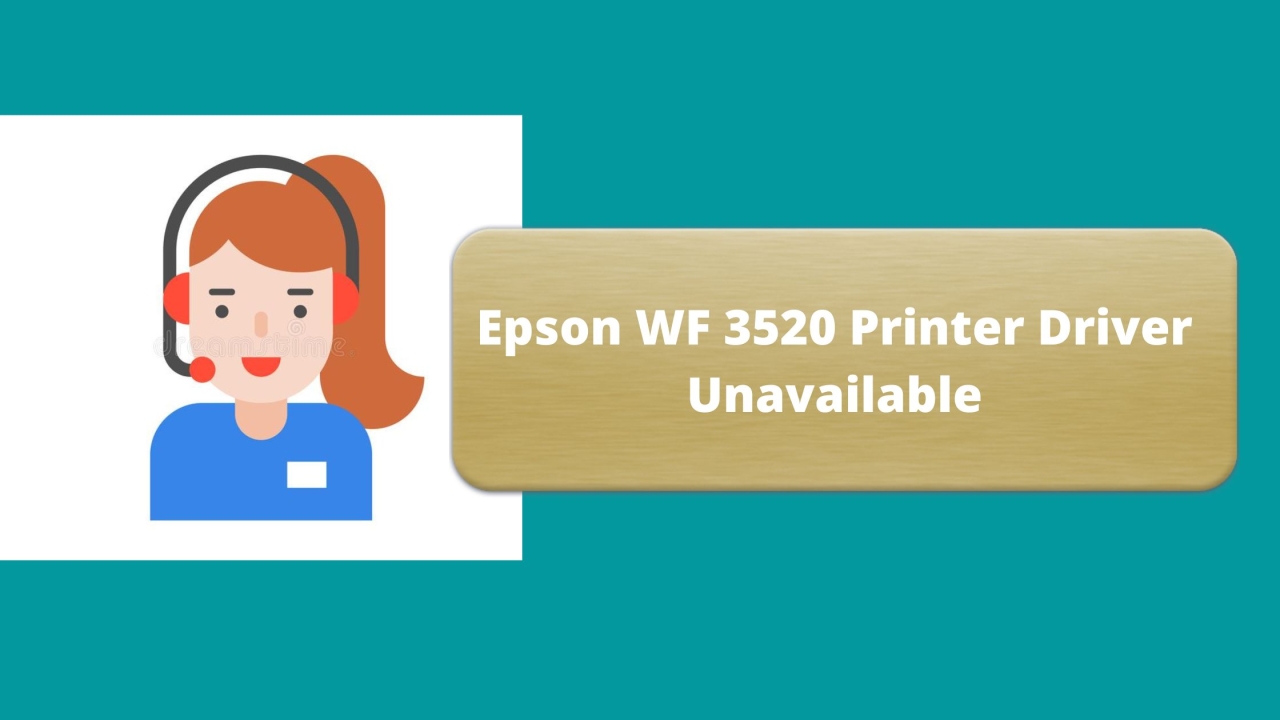
Drivers constitute the most essential aspect of a printing device, and the absence of these can mean you are not able to use the device. Recently, several Epson printer users have reported that they get stuck with an error notification whenever they are about to print a file or document. The error notification states that “Epson WF 3520 Printer Driver Unavailable”. This error notification clearly defines that the installed driver is either outdated or not compatible with the Operating System. If you are recently encountering a similar situation, then you can follow the undermentioned section in order to resolve the glitch on your own.
Fix Epson Printer Driver is Unavailable with 3 Effective Hacks
Here are the reliable hacks that can be followed in order to resolve the problem associated with the Epson printer driver. So, without further ado, directly proceed with the troubleshooting section.
Install the Pending Windows Updates
One of the fundamental reasons why you might be encountering an Epson printer driver error can be that the system is outdated. In such situations, it is recommended you install all the pending Windows updates to resolve the issue.
-
Initially, click on the “Start” icon, locate and select the option titled “Check for Updates”.
-
As soon as you perform this instruction, Windows will search for the available updates.
-
Here, if you notice that the updates are available, then you need to choose the “Install Update” button from the appeared menu.
-
From the confirmation pop-up window, hit the “OK” button twice.
Wait unless the installation process gets completed. Once done, reboot your device to allow the new changes to take effect.
Update the Printer Driver
Using an outdated version of the printer driver can be another potential factor that might be responsible for the “Epson printer driver is unavailable”. But, it can be easily resolved by updating the printer driver to its latest version.
A majority of the users claimed that after updating the printer driver, the Epson printer driver error was resolved. Therefore, follow the instructions that are mentioned below:
-
Go to the Search box on the taskbar and write “Device Manager”.
-
Once you perform this instruction, a list will appear on the screen.
-
From the result-oriented list, choose “Device Manager” to initiate the window.
-
After you access the Device Manager, expand the category to locate the drivers.
-
Proceed to right-tap on the Printer Driver and hit the option named “Search automatically for updated driver software”.
-
From the appeared menu, choose the option titled “Update Driver” and stick to the on-screen instructions to confirm the action.
After the installation process is over, you can reboot the device to apply the new changes.
Reinstall the Printer Driver
Even after updating the printer driver, if the “Epson printer driver is unavailable” error message pops up on the screen, then reinstalling the printer driver can be the best option for you.
Follow the steps mentioned below:
-
Press the Windows logo key along with the R key in order to initiate the Run window. On the Run dialogue box, write “Control” and hit the Enter button to execute the command.
-
From the appeared menu, choose “Control Panel” to invoke the window. After accessing the Control Panel, make an attempt to locate the “Programs and Features” menu.
-
After locating this menu, proceed to click on it. Under the “Programs and Features” section, try to find the Printer Driver.
-
On the next screen, proceed to right-tap on the Printer Driver and hit the ‘Uninstall” button. Confirm your action by choosing the “OK” button.
-
After removing the printer driver, reboot the device. Once the device boots up, the printer driver will automatically get installed on the device.
On the other hand, you can also visit the official website of Epson and look for the latest printer driver. Now, you can follow the instructions to download and install the printer driver for your Epson printer. We hope, after performing the above methods, you will be able to resolve the problem “Epson 4760 Driver Unavailable Windows 10” on your own.
https://buildingandpestinspectionmelbourne.com.au/
10 December, 2020