How To Use Venmo Instant Transfer Feature to Send Money to Your Bank Account?
Posted on 6 June, 2024 by justin smith
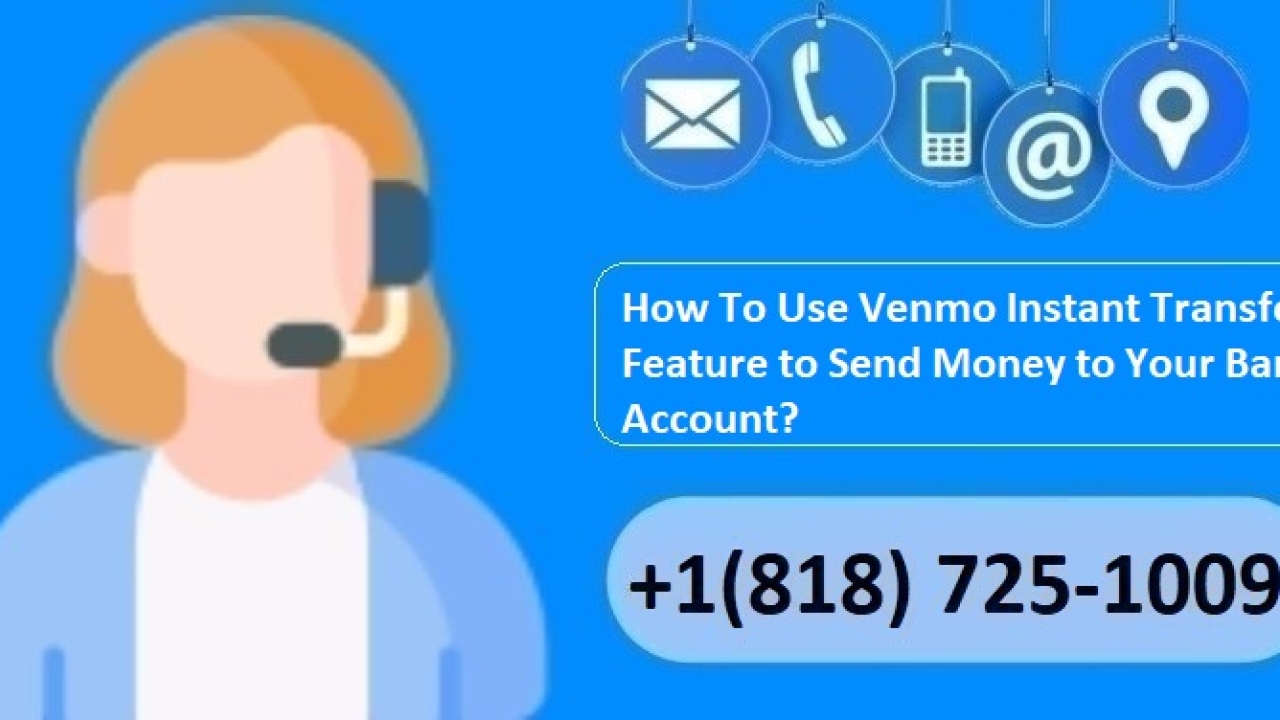
Venmo instant transfer allows users to transfer money instantly from their Venmo account to a linked debit card or bank account. Open the Venmo App and log in to your account. Verify that your debit or bank card is linked to Venmo and allows instant transfers. Go to the main menu in the app by tapping on the three horizontal lines at the top left corner. Choose "Transfer to Bank," enter the amount to be transferred, and select "Instant."
This instant Venmo transfer service charges a fee of 1.75%, with a minimum of $0.25 up to a maximum of $25. To complete the transaction, confirm your debit or credit card information and click "Transfer." Your bank account should be credited almost instantly. This feature can be used to access funds quickly. Standard transfers are also free. So, let’s begin and learn more about it.
How To Transfer Money from Venmo to Bank?
Instant Transfer Venmo is only available if your Venmo account has been properly configured and linked with a debit or bank card that allows instant transfers. Here is how to transfer money from Venmo to bank:
• Download the Venmo App from the App Store for iOS or Google Play Store for Android.
• Sign up for the app by entering your email, phone number, and password.
• Select "Payment methods" from the "Settings menu," and enter your bank account details or debit card information. Verify that your card or bank supports instant transfers.
How to Send Money Using Venmo Instant Transfer?
Follow these steps once your Venmo account has been set up to transfer money instantly:
• Log into your Venmo account.
• To open the main menu, tap on the three horizontal bars (hamburger icon) in the upper-left corner.
• Find and select "Transfer to Bank."
• Select "Instant Transfer" and enter the amount to be transferred (1.75% fee; minimum $0.25, maximum $25).
• Check the transfer details. Verify that the information on your bank account or credit card is correct.
• To complete the transaction, tap "Transfer." The funds should be in your account within minutes.
What is the Venmo Instant Transfer Fee?
Yes, there is a Venmo instant transfer fee. Instant transfer Venmo comes with a small charge of 1.75%. There are also minimum and maximum fees of $0.25. This fee covers the costs of moving funds instantly.
Why is Venmo Instant Transfer Not Working?
Venmo instant transfer is good service, but sometimes there can be issues with it. Here is what you need to do if the Venmo instant transfer not working:
• First of all, make sure that you are using the latest version of Venmo app on your phone.
• Check that you have enough money in your Venmo account to cover the fee and the amount of the transfer.
• Verify whether your debit card or bank account supports instant transfers.
• If your account has not been verified, you may have problems with transfers. Verify any pending verification steps in the app.
• Technical issues can sometimes cause failures or delays. Try restarting the app or your device.
FAQs
How much can you transfer with Venmo Instant Transfer?
Venmo limits the amount that you can send. The maximum amount you can transfer per Instant Transfer is $2,999.99. Personal accounts have a weekly limit of $4,999.99.
How do I avoid fees on Venmo?
You can avoid paying fees by using the standard transfer, which is completely free but takes 1-3 days. Use a debit card instead of a credit one since a credit card incurs a fee.
Does Venmo charge businesses to send money?
Businesses that accept payments via Venmo are subject to charges. Venmo charges businesses a fee of 1.9% + $0.10 per transaction.
Why was I charged a fee when someone sent me money on Venmo?
Receiving money through Venmo for personal transactions is generally free. However, if the payment was made with a credit or debit card or was for goods and/or services, there may be a charge.