Venmo Limit: A Comprehensive Guide to Understanding and Managing Your Venmo Limits
Posted on 17 May, 2024 by justin smith
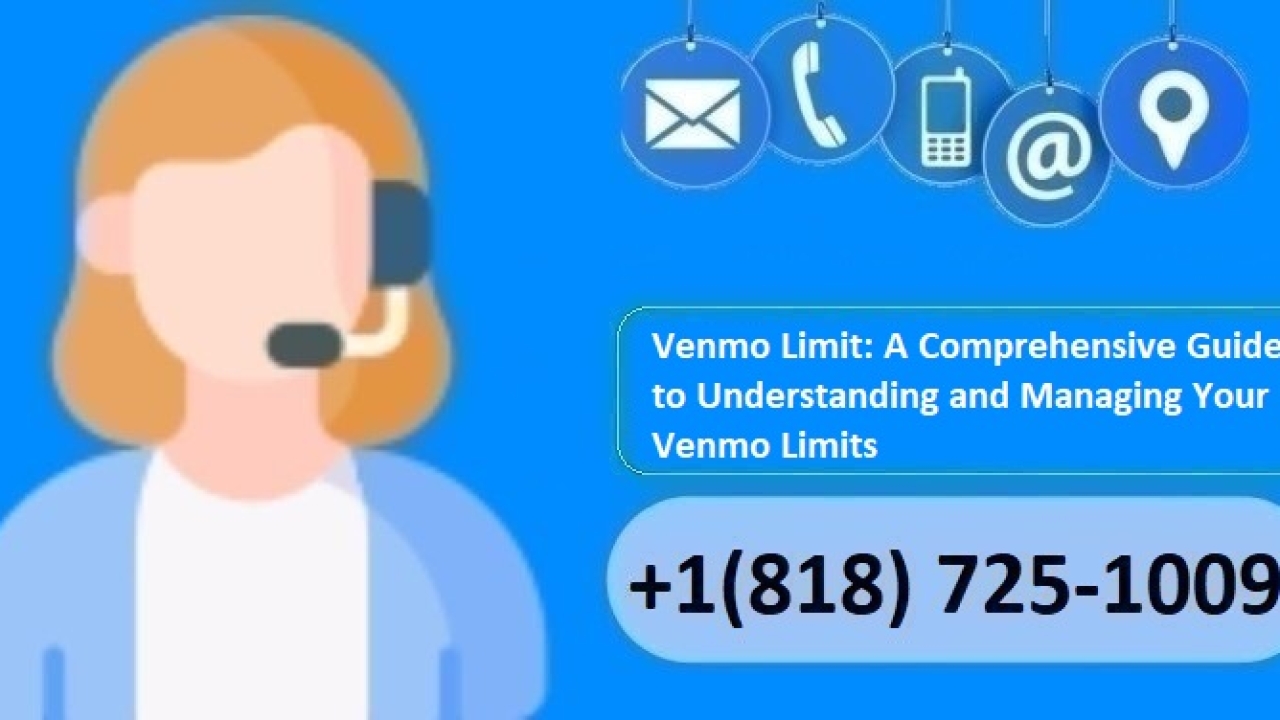
Venmo has become an integral part of our daily financial transactions, allowing us to send and receive money with ease. However, understanding and managing your Venmo limit is crucial to make the most out of this popular service. In this detailed guide, we will explore everything you need to know about Venmo limits, including daily, weekly, monthly, and transaction-specific limits. We will also discuss how to increase your Venmo limits and the factors that might affect them.
What Are Venmo Limits?
Venmo limits refer to the maximum amount of money you can send, receive, and withdraw using your Venmo account. These limits are put in place to ensure security and compliance with financial regulations. Venmo has various types of limits, including Venmo Person To Person Limit, Venmo Debit Card limits, and Instant Transfer limits. Understanding these limits is essential for seamless transactions and avoiding any potential issues.
Types of Venmo Limits
1. Person-to-Person Transfer Limits
Venmo imposes specific limits on the amount you can send and receive in person-to-person transactions. These limits vary depending on whether your identity is verified or not.
- Unverified Accounts: For unverified accounts, the sending limit is $299.99 per week.
- Verified Accounts: Once your identity is verified, your Weekly sending limit increases to $4,999.99 per week. This verification process involves providing your legal name, date of birth, and the last four digits of your Social Security number.
2. Venmo Debit Card Limits
The Venmo Debit Card allows you to make purchases and withdraw cash from ATMs. The limits for these transactions are as follows:
- Daily Purchase Limit: The daily purchase limit for the Venmo Debit Card is $3,000.
- Daily ATM Withdrawal Limit: The daily ATM withdrawal limit is $400.
- Daily Cash Back Limit: The daily cash back limit is $1,000.
3. Instant Transfer Limits
Instant transfers enable you to move your Venmo balance to your bank account within minutes. However, this convenience comes with specific limits:
- Per Transaction Limit: The per transaction limit for instant transfers is $5,000.
- Weekly Rolling Limit: The weekly rolling limit for instant transfers is $10,000.
4. Bank Transfer Limits
Transferring funds from your Venmo balance to your bank account using the standard transfer method also has limits:
- Per Transaction Limit: The per transaction limit is $19,999.
- Weekly Rolling Limit: The weekly rolling limit is $49,999.
How to Increase Your Venmo Limits
Increasing your Venmo limits involves verifying your identity and ensuring your account is in good standing. Here’s how you can do it:
1. Verify Your Identity
Verifying your identity is the most effective way to increase your Venmo limits. Follow these steps to complete the verification process:
- Open the Venmo App: Launch the Venmo app on your mobile device.
- Go to Settings: Tap on the three horizontal lines in the top left corner to open the menu, then select "Settings."
- Select Identity Verification: In the Settings menu, tap on "Identity Verification."
- Provide Required Information: Enter your legal name, date of birth, and the last four digits of your Social Security number.
- Submit the Information: Review your details and submit the information for verification.
Once your identity is verified, your person-to-person transfer limit will increase to $4,999.99 per week.
2. Maintain a Good Account Standing
Ensuring your account is in good standing can also help increase your limits. Avoid any suspicious or fraudulent activity, and make sure to comply with Venmo's terms of service.
3. Contact Venmo Support
If you require higher limits for specific purposes, you can contact Venmo support. They may be able to offer temporary or permanent limit increases based on your needs and account history.
Factors Affecting Venmo Limits
Several factors can influence your Venmo limits, including:
1. Account Verification Status
As mentioned earlier, verified accounts enjoy higher limits compared to unverified accounts. Completing the identity verification process is crucial for accessing higher limits.
2. Account Activity
Your account activity can also affect your limits. Frequent transactions and a higher volume of transfers might prompt Venmo to increase your limits. However, unusual or suspicious activity can lead to temporary holds or reductions in limits.
3. Compliance with Venmo Policies
Adhering to Venmo’s policies and guidelines is essential for maintaining your limits. Violations of Venmo’s terms of service can result in penalties, including lowered limits or account suspension.
Managing Your Venmo Limits
Effectively managing your Venmo limits ensures smooth transactions and prevents any interruptions in your financial activities. Here are some tips to help you manage your limits:
1. Monitor Your Transaction History
Regularly reviewing your transaction history helps you stay within your limits and identify any unusual activity. You can access your transaction history through the Venmo app or website.
2. Plan Your Transactions
If you have upcoming transactions that might exceed your limits, plan accordingly. For instance, if you need to make a large payment, consider breaking it into smaller transactions spread over several days.
3. Utilize Standard Transfers
For large transfers, use the standard transfer method to avoid instant transfer limits. Although standard transfers take 1-3 business days, they allow for higher per transaction limits.
4. Stay Updated with Venmo Policies
Venmo periodically updates its policies and limits. Stay informed about any changes by regularly checking Venmo’s help center or subscribing to their updates.
Conclusion
Understanding and managing your Venmo limits is crucial for seamless financial transactions. By verifying your identity, maintaining a good account standing, and adhering to Venmo’s policies, you can maximize your limits and enjoy the full benefits of this popular payment platform. Regularly monitoring your transaction history and planning your transactions can further ensure you stay within your limits and avoid any disruptions.