How to Resolve QuickBooks Unrecoverable Errors?
Posted on 13 March, 2024 by Brock Thomson
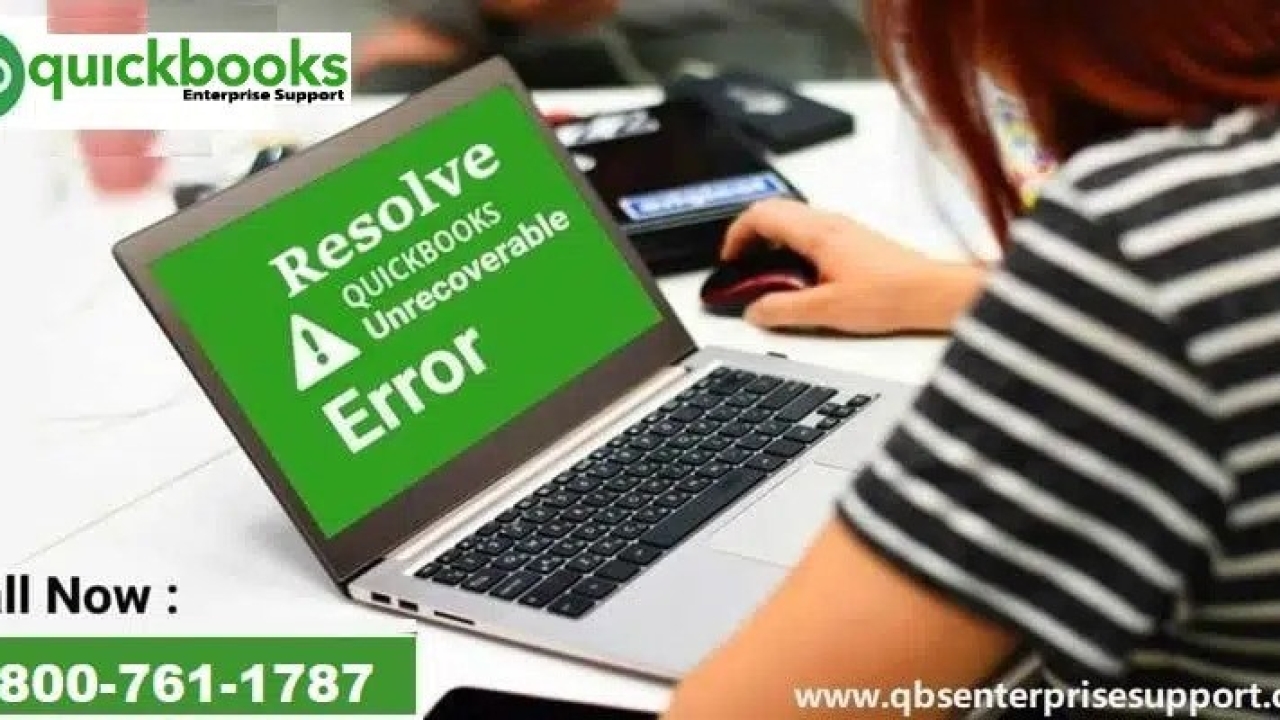
QuickBooks is a popular software that is dedicatedly developed for accounting purposes. Small businesses, freelancers, and other tiny firms these days are dependent on QuickBooks software. The software sometimes crashes, or the software has not been updated leading to an unrecoverable error. Moreover, there are other technical glitches and ways to fix those issues. Hence, we shall discuss regarding unrecoverable errors in QuickBooks software.
QuickBooks Unrecoverable errors is a software issues encountered by a user when the user tries to save or retrieve the files in the software. Even if the files are saved, the other users of the company may not access them. Also, QuickBooks unrecoverable errors cause regular crashes of the Windows and software.
Steps to fix QuickBooks unrecoverable errors
-
Outdated Software
Every software needs to be updated regularly which provides better functionality and it also fixes the existing issues.
-
Try a New login!
The best way to get rid of such uncertain problems is to create a new account and try using that new account. But if you encounter the same problem then the issue might be related to QuickBooks Software. The software might be corrupted or outdated.
-
Internal help
If the problem persists, then look for internal help which is QuickBooks Tool Hub. To do this step, you need to log into the company admin user of that file using a browser. Then follow the steps mentioned in the QuickBooks Tool Hub page.
-
Reinstall
If you have performed all the above-mentioned steps, then quickly uninstall the current QuickBooks software from your system. Then try to install newly from scratch and try to log in.