What Is Robinhood's Daily, Weekly, and Monthly Limit? How to Increase Them?
Posted on 13 March, 2024 by justin smith
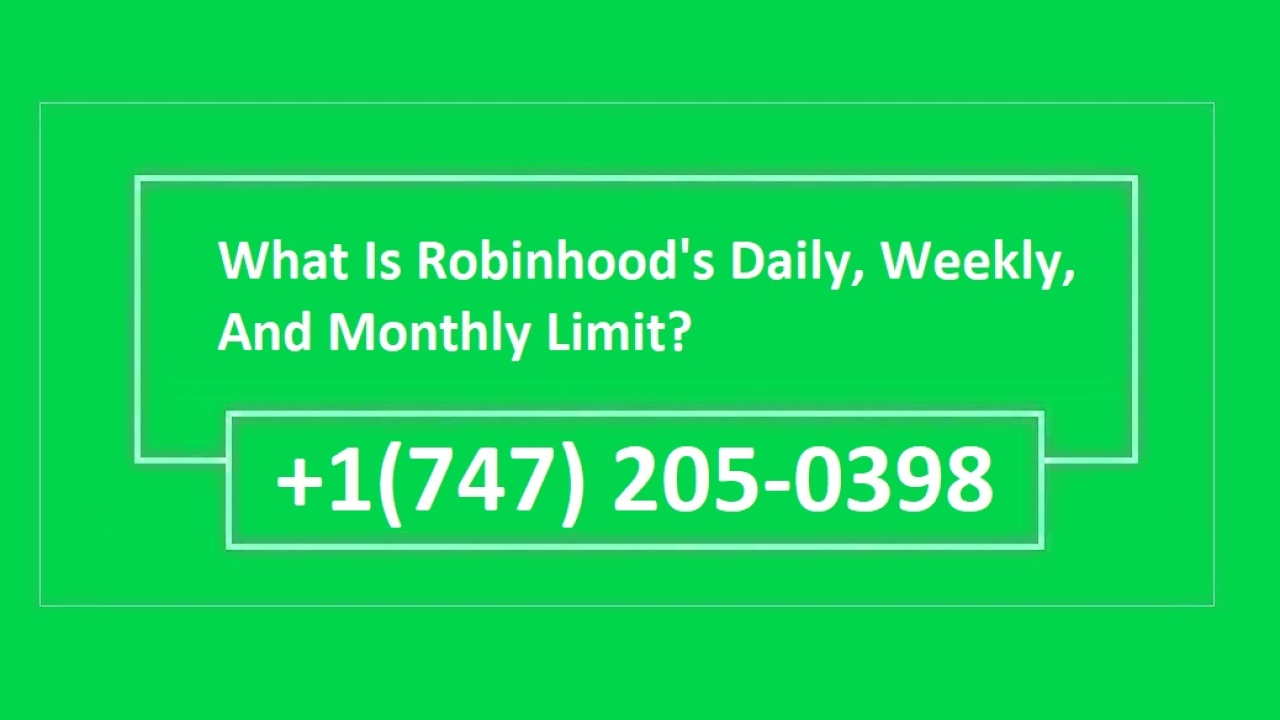
Robinhood put limits on how much you can deposit or withdraw, but these limits are based on type of your account. You can check the Robinhood instant deposit limit by visiting the Account page online or using the app. Then check the "Available for Withdrawal" under the Account Summary Tab. This should give you a good idea of how much you can withdraw or deposit daily. You must know that these limits are only estimates and may change with time.
To increase Robinhood limit, you must meet certain requirements. This includes having a sufficient account balance and passing the required security checks. Banking transfer limits and anti-money laundering regulations can also be factors. Despite these obstacles, there are still ways to increase your Robinhood instant deposit limit. Let's start by learning more about Robinhood's limits and how you can increase them.
What is the Robinhood Limits?
Robinhood does not allow withdrawals of more than $50,000 per day, but it can sometimes exceed this limit. It is a good idea to check your Robinhood instant deposit limit per day before making significant transactions. Your Robinhood Instant deposit limit is amount you can use once all checks and bank transfers are cleared. It is displayed in the wallet and can be viewed on your account profile. If you have more than the Instant Deposit Limit, there is a waiting period of 5 days before any withdrawals can be made.
Robinhood allows you five daily withdrawals, either to your bank account or debit card. Withdrawals to bank accounts are free; however, there is a fee of 1.5% when withdrawing funds directly to debit cards. Click on the Account icon in the upper-right corner of your screen while logging in to Robinhood withdraw funds. Choose Transfers in the drop-down list that appears. On the next page, you can withdraw funds to your bank account, debit card, or both. Enter an amount and select the account type.
How to Increase My Robinhood Limit?
Robinhood provides several ways to increase your money for investing or other uses. The instant deposit limit can be increased using a system based on tiers and adjusts based on the value of your Robinhood Account. Here is how to increase Robinhood limit:
• First, make sure that verified your Robinhood account.
• Contacting customer service and explaining your reasons for increasing your withdrawal limit is best. They will do everything they can to solve it as quickly as possible.
How Long Does It Take to Increase My Robinhood Limit?
The timeframe for Robinhood increase withdrawal limit depends on the methods which you are choosing for increasing limits. It may take Robinhood a few days or weeks to adjust your limit after taking the steps necessary to be eligible for an increase. Robinhood withdrawals usually take 2-3 business days to appear in your account. However, it may take longer if you withdraw funds from a bank account different from the one used to fund your Robinhood. Switching funding methods can also cause suspicion, which triggers additional security measures that further delay the process.
Sometimes processing of withdrawals can take several days, depending on the method selected and how much money you are transferring. This depends on its size and transit time between the source and destination account. Robinhood's customer service can update your withdrawal and suggest other options for money transfers.