Venmo Daily Limit: Everything You Need to Know
Posted on 5 March, 2024 by justin smith
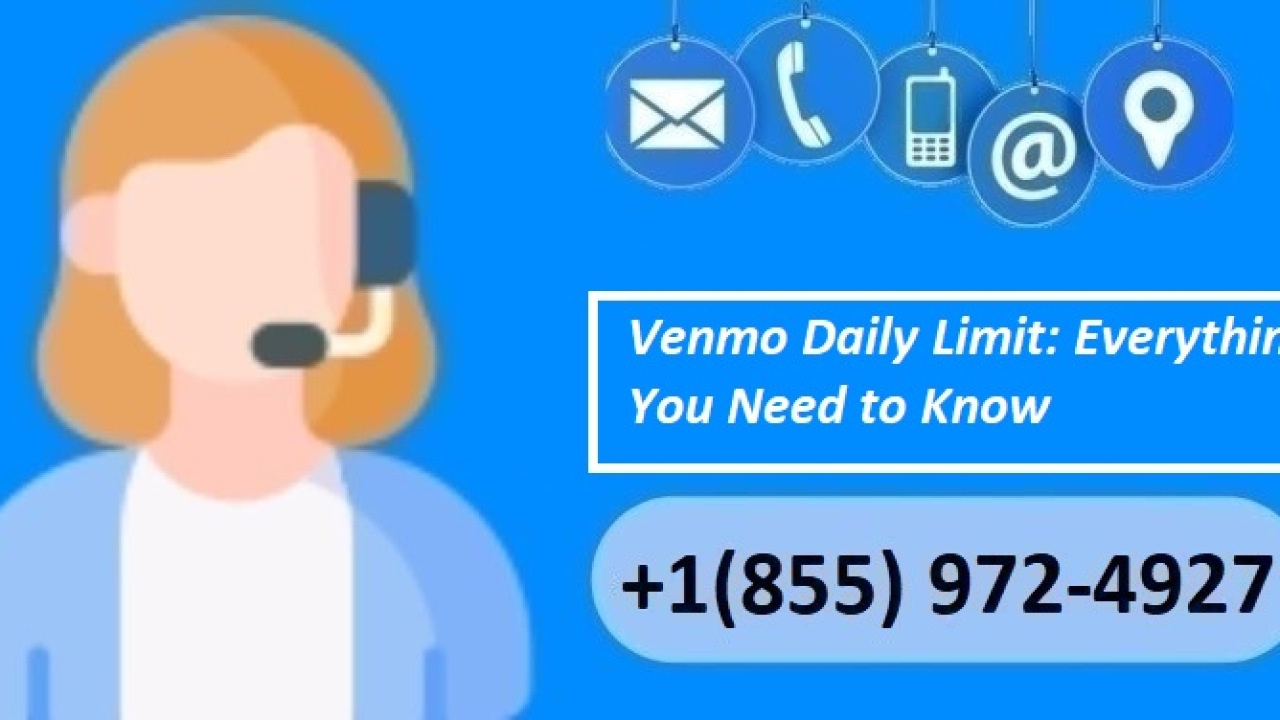
In today's digital age, Venmo has become a household name for easy and convenient peer-to-peer transactions. Whether you're splitting the bill at a restaurant or sending money to a friend, Venmo offers a seamless way to manage your finances. However, like any financial service, Venmo has its limitations, and one of the most common questions users have is about the Venmo daily limit. In this article, we'll dive deep into the ins and outs of Venmo's daily transaction limits, helping you navigate your transactions with ease.
Understanding Venmo's Daily Limit
Venmo's daily limit is the maximum amount of money you can send or receive within a 24-hour period. This limit is in place to ensure the security of your account and to comply with federal regulations. As of now, the standard Venmo daily limit for person-to-person transactions is $4,999.99. This includes all payments and purchases made with your Venmo account, as well as any transfers to your linked bank account.
Breaking Down the Limits
Venmo's daily limit is not just a single cap; it's broken down into various categories:
- Person-to-Person Payments: You can send up to $4,999.99 to other Venmo users each day.
- Authorized Merchant Payments: When using Venmo to pay authorized merchants, the daily limit is also $4,999.99.
- Venmo Mastercard Debit Card Transactions: For those with a Venmo Debit Card, the daily spending limit is $3,000, with a separate limit for ATM withdrawals and over-the-counter cash withdrawals set at $400.
Increasing Your Venmo Limit
If you find that the standard daily limit doesn't meet your needs, you can apply for an increase by verifying your identity. This process involves providing Venmo with additional information such as your Social Security number, date of birth, and address. Once verified, your person-to-person sending limit will increase to $60,000 per week, with a rolling limit for each transaction. To increase your Venmo limit, follow these steps:
Verify Your Identity:
1. Open the Venmo app on your mobile device.
2. Tap the three horizontal lines (☰) in the top-left corner to open the menu.
3. Select "Settings" (gear icon) at the bottom.
4. Under "Security," find and tap "Identity Verification."
5. Follow the prompts to provide the necessary information, such as your Social Security number, date of birth, and address.
Link and Verify Your Bank Account:
1. Go back to the Settings menu.
2. Select "Payment Methods."
3. Tap "Add a bank or card" and choose "Bank."
4. Follow the instructions to add your bank account details.
5. Venmo may require you to verify your bank account by confirming small deposits made into your account.
Increase Transaction Limits:
1. Once your identity is verified and your bank account is linked and verified, your Venmo limit will automatically increase.
2. The standard limit for person-to-person payments is $299.99 per week for unverified users. After verification, this limit increases to $4,999.99 per week for person-to-person payments, and a total weekly spending limit of $6,999.99.
Check Your Limit:
To check your current limit, go to the Settings menu, select "Payment Methods," and your limits will be displayed under your bank account or card details.
Factors Affecting Your Daily Limit
Several factors can influence your specific daily limit on Venmo:
- Account Age: Newly created Venmo accounts may have lower limits until the account is more established.
- Account Activity: Regular and consistent use of your Venmo account can lead to increased limits over time.
- Verification Status: As mentioned, verifying your identity can significantly increase your daily limit.
Tips for Managing Your Venmo Daily Limit
- Plan Ahead: If you anticipate needing to make larger transactions, plan accordingly to ensure you don't exceed your daily limit.
- Verify Your Identity: To access higher limits, complete Venmo's identity verification process.
- Monitor Your Transactions: Keep an eye on your transaction history to stay within your daily limit and avoid any disruptions.
Conclusion
Understanding and managing your Venmo daily limit is crucial for smooth financial transactions. Whether you're a casual user or rely on Venmo for more significant transactions, being aware of your limits and how to increase them can enhance your Venmo experience. By following the tips outlined in this article, you can ensure that you're making the most of Venmo's convenient services while staying within the bounds of your daily limit.