How To Send Money Through Venmo?
Posted on 28 February, 2024 by justin smith
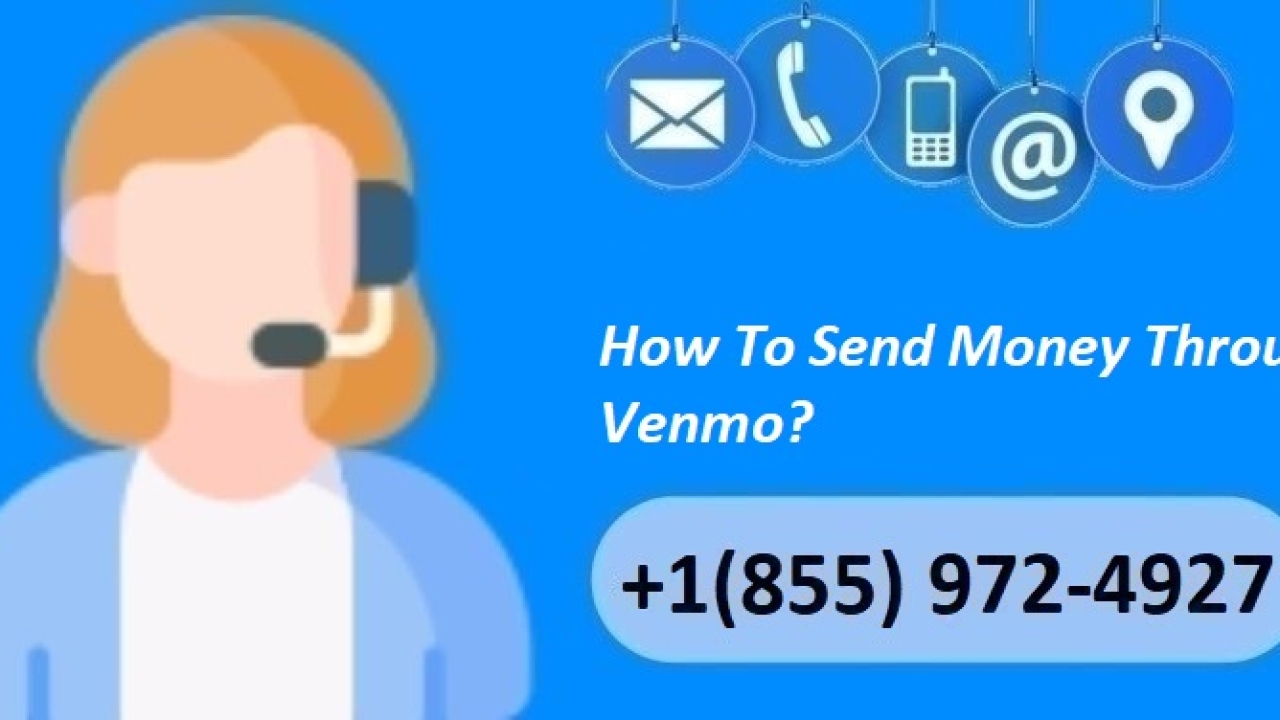
If you are new to Venmo or looking to learn about its features, you have come to the right place. By continue reading you can different methods on how to send money on Venmo? Venmo lets users easily transfer and receive money from friends through its website or app. Any amount is free to transfer with your Venmo balance connected to your bank account or debit card information. You can add pictures to make payments more personal - you could even make it public or private so that only your intended receiver can see the funds!
Your Venmo amount may deducted when you send money if you pay someone else who is owed money, in which case, the funds will be automatically withdrawn from the payment method you choose and then be transferred directly to the recipient. If Venmo does not cover the total payment, other payment methods, such as cards and banks, provide alternative payment options that permit the balance remaining to be repaid directly. So, let’s begin and learn more about it.
How to send money by Venmo?
Venmo lets you transfer money quickly by scanning QR codes. You just need to click "Scan to Pay" at the bottom-right area of the app, scan your individual friend's code QR or vendor ID. If you want to send money by Venmo, you need to follow steps mentioned below:
• Start with downloading the Venmo application via the App Store (for iOS users) or Google Play Store (for Android users). Once you have it installed, open the app, and sign up to create an account.
• Before you can transfer money via Venmo, you will first need to connect a payment method, like an account at a bank, a debit card, or a credit card. This is done by going into the "Settings" or "Payment Methods" section of the app. Follow the instructions to connect any payment methods you would like to use.
• After your payment method has been linked, you can initiate another transaction by clicking on the "Pay or Request" icon on the lower right of your screen. You can enter the username, phone number, and email address of your beneficiary.
• After that step, enter the amount that you would like to transfer and add a note that explains the reason for your money (optional).
• When the transaction is completed, you and the recipient will both receive confirmation of the payment. The money will usually be accessible in the recipient's Venmo account in a matter of minutes, but the transfer to a linked bank account could take up to 3 business days.
How much money can you send with Venmo?
If you receive money via Venmo, the money will appear immediately in your account. They can be spent right away or transferred (for an additional fee) directly to the bank account you have. Additionally, Venmo allows users to purchase items from vendors through this app, with transaction costs that range from 1.9 percent plus 10 cents. You can cut down on this cost by linking your credit card or debit card directly to your Venmo balance and using it instead.
And how much money can you send with Venmo depends on several factors, such as the status of your account verification and the history of your transactions. If you are a new user, you may have an amount limit for sending $299.99 every week. But this limit may be increased by verifying your identity.
How to receive Venmo money?
When you receive money via Venmo, you will receive an alert about the payment being received. The money is added to the Venmo balance, and you will be able to make purchases with or transfer money to other people or transfer it into your linked bank account. Here are the steps on how to receive Venmo money:
• You must provide your Venmo username or the phone or email address associated with the Venmo account to the person who is sending you the message.
• You can also provide these with your Venmo scan codes in person or by AirDrop, text, or email (iOS only)
• The money will be deposited in the Venmo balance.
How to pay using Venmo balance?
If you have a balance on your Venmo account from transactions in the past or payments you have received that you have received, you can use the funds to make purchases or transfer money to other people. Here is how to pay using Venmo balance:
• To make a payment, you must start the app and tap on the "V" icon.
• Enter the user's name, email, or address of the person you want to pay. Tap Pay.
• A list of contact names that match appears.
• Please select one and write a message in their fields or make use of one already in existence before pressing Pay.